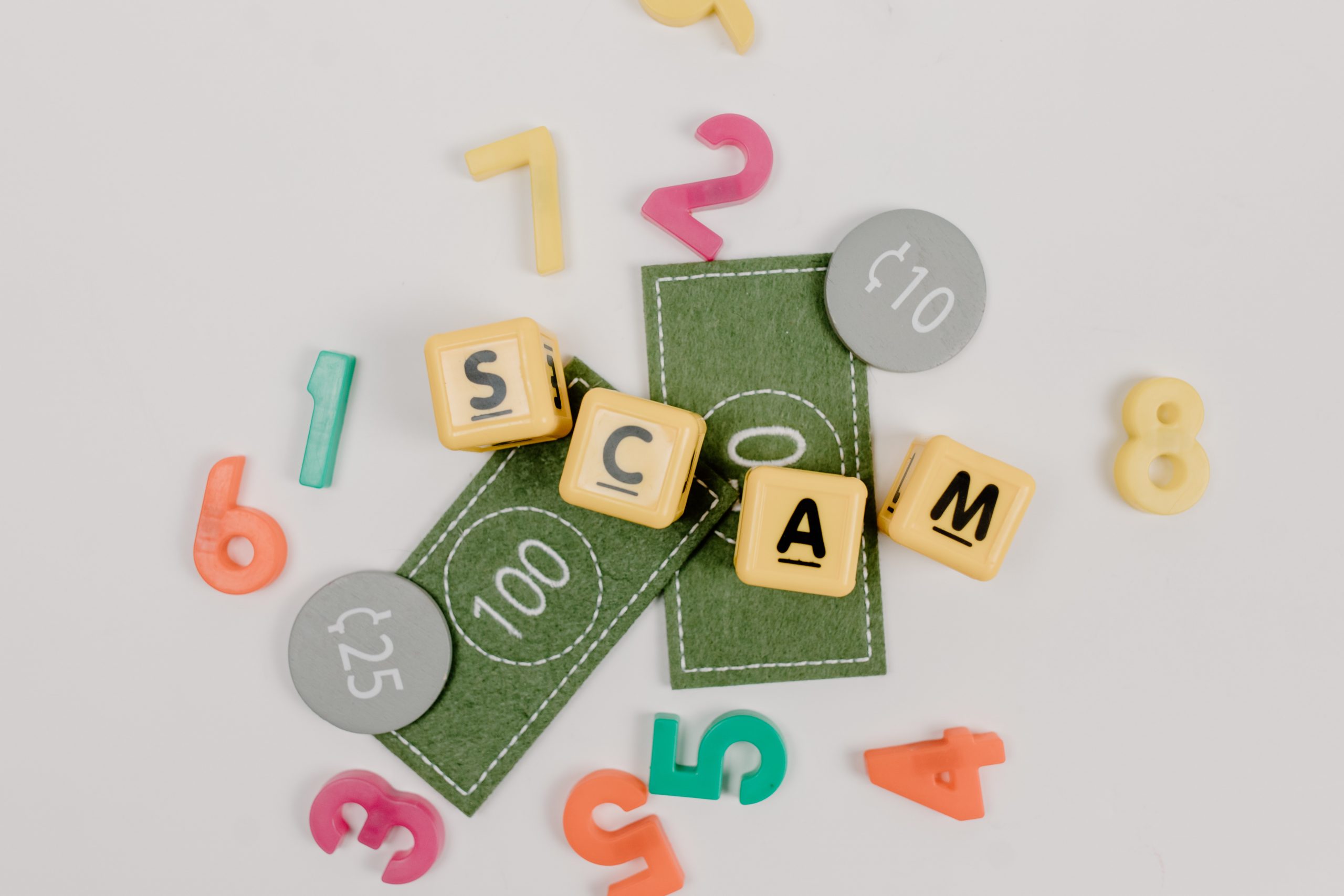In today’s digital landscape, where email is a primary means of communication, impersonation scam emails pose a significant danger to the charity and education sectors. These deceptive messages not only jeopardise data security but also erode the trust of stakeholders. In this blog, we will explore the perilous nature of impersonation scam emails and provide practical tips for staff to detect and prevent cyber breaches.
Understanding Impersonation Scams:
Impersonation emails are fraudulent attempts by cybercriminals to deceive individuals into revealing sensitive information or performing unauthorised actions. These deceptive emails often mimic legitimate organisations or individuals, making it challenging to distinguish them from genuine correspondence. Given the sensitive nature of their work and the generosity of their stakeholders, the charity and education sectors are particularly susceptible to these malicious attacks.
Examples of Impersonation Emails:
· False Donation Requests: Fraudsters may send emails posing as charitable organisations, seeking donations. Exploiting the goodwill of individuals, they provide false information and divert funds to their own pockets.
· Payment Fraud: Impersonators may masquerade as suppliers or service providers, sending emails with altered payment details. Unsuspecting staff members who fall victim to these scams may inadvertently transfer funds to the fraudster’s accounts.
· Credential Theft: Scam emails can appear as urgent messages from IT departments, requesting staff to provide login credentials or update personal information. By doing so, staffs unknowingly expose their accounts to malicious actors.
Detecting Impersonation Emails:
· Scrutinise the Sender’s Address: Thoroughly examine the sender’s email address. Scam emails often employ slight variations or misspellings to mimic legitimate addresses. Exercise caution if the domain differs from the genuine organisation’s domain.
· Watch for Spelling and Grammar Errors: Scam emails frequently contain spelling mistakes, grammatical errors, or awkward sentence structures. Legitimate organisations typically maintain high communication standards, so such errors can raise suspicion.
· Beware of Urgency and Requests for Personal Information: Impersonators often create a sense of urgency or employ fear tactics to prompt immediate action. Exercise caution when encountering emails demanding personal information, login credentials, or financial details.
· Hover over Links: Hovering over a link without clicking can reveal the actual destination. If the displayed link differs from the link preview or appears suspicious, refrain from clicking.
· Exercise Caution with Attachments: Be vigilant when opening email attachments, particularly from unknown senders. Malicious attachments may contain malware that can compromise your computer or network.
Preventing Cyber Breaches:
· Staff Training and Awareness: Conduct regular training sessions to educate staff on identifying and reporting scam emails. Raise awareness about potential risks and provide examples of scam attempts specific to your organisation.
· Implement Robust Security Measures: Deploy robust email filters, firewalls, and anti-malware software to detect and prevent scam attempts. Regularly update security software to stay protected against evolving threats.
· Enable Two-Factor Authentication (2FA): Encourage staff members to enable 2FA for their email accounts and other critical systems. This additional layer of security helps prevent unauthorised access, even if login credentials are compromised.
· Report Suspicious Emails: Establish clear reporting procedures for staff to notify the IT department or designated personnel of any suspected scam emails. Prompt reporting enables swift action to mitigate potential threats.
Impersonation scam emails pose a significant threat to the non-profit sector. By understanding the nature of these attacks and implementing proactive measures, organisations can significantly reduce the risk of cyber breaches. Training staff to detect and report scam attempts, strengthening security measures, and fostering a vigilant email culture will go a long way in safeguarding sensitive data and ensuring a safer digital environment for all.